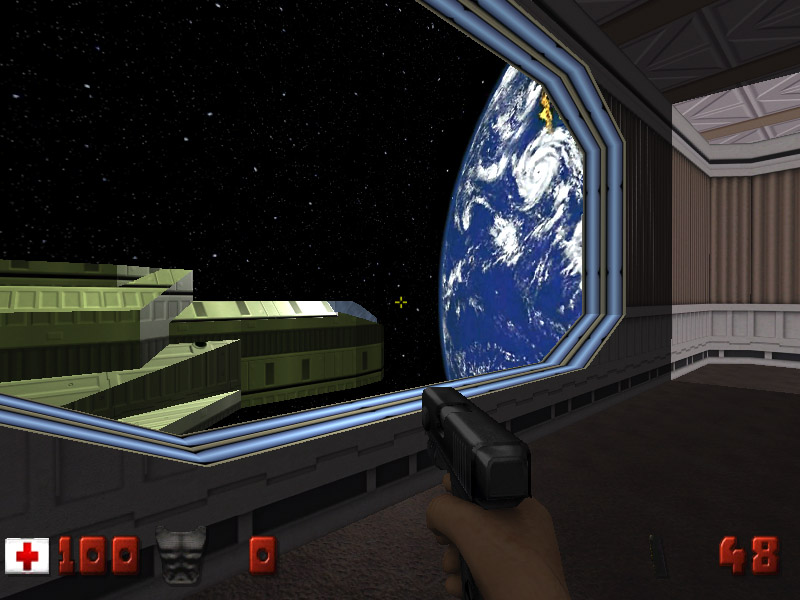Revisiting Duke Nukem 3D with EDuke32
Posted by Dimitri | Oct 6th, 2010 | Filed under Featured, Retro Games
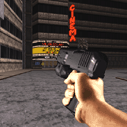
While we wait for Duke Nukem Forever to be released (hopefully next year), now it is a good time to (re)play the first 3D game of the franchise. However, even if you find your old CD-ROM, the game won’t work on current PCs. A DOS emulator could be used to play the game, but let’s take a different approach and use a software that runs natively on today’s operational systems.
That’s why EDuke32 was created. The best definition for what EDuke32 is, can be found at EDuke32’s website:
Eduke32 is an awesome, free homebrew game engine and source port of the classic PC first person shooter Duke Nukem 3D— Duke3D for short—to Windows, Linux, Mac OS X, FreeBSD, several handhelds, and to your family toaster.
And they are right; it is awesome. First off, installation is very simple just unzip Eduke32.zip and copy some game files to the same folder (more detailed instructions can be found here.)
Using Eduke32, we can play Duke Nukem 3D again on your current PC without resorting to an emulator, and better, do it at FULL HD (1920x1080px) resolution or even higher ones. Eduke32 creators have added a new renderer called Polymer which makes graphical improvements in the game, such as hardware lights, filtering, nicer perspective corrections, etc.
All these these graphical improvements can be configured through the options menu. For those who want to play with the original graphics, the new renderer (Polymer) can be disabled before launching the game.
It is possible to go beyond and make the graphics look even better. Download the HRP (High Resolution Pack). Just as Eduke32, HRP installation is also simple: just place the HRP file at the “autorun” or “samples” folder, except this time, there’s no need to unzip the files . HRP replaces the game textures with high-resolution ones and 2D sprites are replaced with 3D models. As a result, all pickups, weapons, characters and even Duke Nukem will now be represented with 3D models. EDuke32 also interpolates the frames of 3D model animations, making them look smoother. With HRP all the HUDs and Menus will have their visuals upgraded too.
These are some screenshots of the game with and without Polymer + HRP (click no enlarge):
This is a 1920x1200px screenshot of the game running with HRP:
Now focusing, on other EDuke32 features, graphics are not the only improvement made with EDuke32. Sound has also been improved and can be played at a 44100Hz rate, and number of voices set to a total of 96.
Multiplayer modes such as deathmatch and cooperative play are included and can be set up on a LAN or played online, although its hard to find a server. You can check available Eduke32 online servers by clicking here.
EDuke32 takes an excellent game and adds updated graphics and sound without changing the original gameplay and that’s why it is awesome. Those willing to play Duke Nukem 3D again, download EDuke32. Now, for those that have played Duke Nukem 3D over an over or after new gameplay features, there is a EDuke32 MOD called DukePlus. Check out this post: DukePlus – Eduke32 with added features.
UPDATE: Just added a video of EDuke32 running with the HRP:
Be the first to leave a comment!