Archive for the ‘Programming’ Category
Unity3D: JavaScript vs. C# – Part 4
Posted by Dimitri | Filed under Featured, Programming
This is the 4th post of a series that tries to explain the main differences between JavaScript and C# when programming for Unity3D. In this post, some differences between yielding (pausing) code execution in these two programming languages will be pointed out. Before continuing, it is highly recommended that you read the first, second and third other posts of the series.
As explained before, yielding pauses the code execution, being very useful to game programming, as you have a better control when things will happen in your game. Whether using C# or JavaScript in Unity3D, one can’t simply yield the Update() method. There is a workaround for that, but as you might have guessed, they are different for the two programming languages we are discussing. Since these workarounds are often used, they will be the examples presented on this post. Let’s start by seeing how to yield a JavaScript code: Continue reading: “Unity3D: JavaScript vs. C# – Part 4”
Android: Changing the ‘back’ button behaviour
Posted by Dimitri | Filed under Programming
Sometimes, when programming Android applications, there is the need to assign another behavior for the ‘Back’ button that isn’t the default one. Although not recommended, there are some cases that changing the ‘Back’ button behavior is necessary, such as to avoid accidentally finishing the current Activity.
For example, a text editor, should confirm if the user really wants to quit without saving the current changes, or a game, that check if it is the player’s intention to forfeit the current game session.
So, to start changing the ‘Back’ button, behavior, you need to override the onKeyDown() method and than check if the desired button has been pressed: Continue reading: “Android: Changing the ‘back’ button behaviour”
Unity3D: JavaScript vs. C# – Part 3
Posted by Dimitri | Filed under Programming
This is the third part of a series that show some of the differences between JavaScript and C# when writing scripts for Unity3D game engine. I suggest that you read the first and second post of the series to better understand what is going on here.
In this third part, I will point out some differences between JavaScript and C# by writing a script that makes a GameObject move forward. So, let’s start with the programming language that will take the smallest number of lines to make a GameObject move, JavaScript: Continue reading: “Unity3D: JavaScript vs. C# – Part 3”
Unity3D: JavaScript vs. C# – Part 2
Posted by Dimitri | Filed under Programming
Part 2 of a post series that tries to explain the differences between JavaScript and C# when programming for the Unity3D game engine. It is recommended that you read part one before continuing. In this post, I will explain how to access other GameObjects and Components. This is one of he most common tasks that a programmer has to perform when writing scripts for Unity3D game engine. So, let’s start by assuming that we want to retrieve a GameObject named ‘Pawn’ which is at the root of the scene and has a script called ‘PawnMover’ attached to it.
Getting the GameObject using JavaScript is simple. All you have to do is to call the GameObject class Find() static method and pass the name of the other GameObject we want as a parameter: Continue reading: “Unity3D: JavaScript vs. C# – Part 2”
Android OpenGL: Get the ModelView Matrix on Cupcake (1.5)
Posted by Dimitri | Filed under Programming
One of the most annoying things when developing apps with OpenGL in Android 1.5, is the fact that there’s no access to the ModelView or the Projection matrices. It is not possible to call the glGetFloatv function because it wasn’t implemented until OpenGL ES 1.1, which isn’t available in the Cupcake versions. So, how to get the ModelView matrix on Android 1.5? The first thing you are going to do is grab these three classes: MatrixGrabber, MatrixStack and MatrixTrackingGL. All of them are inside the API demos, under the package com.example.android.apis.graphics.spritetext.
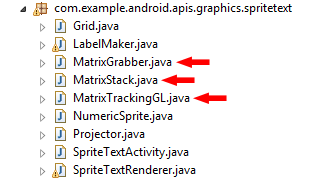
You're going to need these.
Continue reading: “Android OpenGL: Get the ModelView Matrix on Cupcake (1.5)”



