Posts Tagged ‘Button’
Unity and Android: Create an Unity app with a custom layout
Posted by Dimitri | Filed under Featured, Programming
Although Android and Unity3D are both common topics here at 41post.com, this tutorial is the first one featured in this website to combine those two topics into a single post.
So, this first Unity/Android post is going to show how to create an Unity Android application that uses a custom layout which makes the Unity View to take up only part of the screen. Additionally, this post shows how to have some Android buttons underneath that View and how to make them interact with Unity. And as a simple example, those buttons will determine which direction the camera should rotate around a blue box. As usual, there’s a sample project is available at the end of the post. Here’s a GIF illustrating how the application looks and behaves:
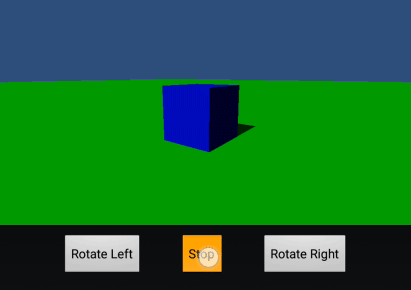
The View used by Unity only takes part of the screen. The three buttons are native Android UI buttons.
Android: hexadecimal color input using an EditText
Posted by Dimitri | Filed under Featured, Programming
This Android programming tutorial shows how to create a simple application that takes the value of a hexadecimal color at an EditText field and displays it as an ImageView. In order to do so, this post goes into detail on how to correctly parse the EditText String as 32 bit hexadecimal Integer. Additionally, it explains the part of the code that constrains the characters between A to F and 0 to 9 at the EditText. Finally, it tries to solve some of the EditText problems when applying these constrains.
The application in this post has been tested on Android 2.1, 2.3 and 4.0.
So, here’s a screenshot of the example project application in action:

A screenshot of the example project. It’s available for download at the end of the post.
Android: Change color of the standard button inside Activity
Posted by Dimitri | Filed under Programming
This post explains how to change the color of the standard Android button. It also shows how to change the color of the text inside those buttons. It goes into detail on how to create a ColorFilter effect that changes the color of the button using three different approaches . The code featured in this post has been tested on Android 2.1, 2.2, 2.3 and 4.0.
Before starting, a little advice: know that changing the color of the standard Android button through XML is an easier and more straightforward approach. For that, please refer to the link Custom color buttons for Android (9-Patch). If the button color isn’t going to be changed after the application is initialized, then use XML. If that isn’t the case, then do it programmatically, which is what this tutorial focuses on.
So, here’s the code: (more…)
Unity: list files in a directory
Posted by Dimitri | Filed under Featured, Programming
This Unity3D programming post explains how to create a C# script that lists the files in a directory. Additionally, for the sake of completeness, this post also shows a rudimentary method that allows to select one of the files from the list and how to deal with some of the potential IO errors.
Here’s a screenshot of the code in action:
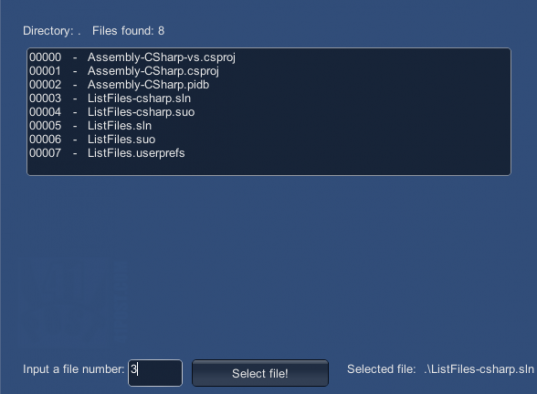
Unity: capturing audio from multiple microphones
Posted by Dimitri | Filed under Featured, Programming
As stated in the title, this Unity scripting tutorial explains how to select and record and playback audio from a list of connected microphones. It’s somewhat of a follow up of the previous post Unity: Capturing audio from a microphone. So, for those who are after a step by step explanation of how to capture audio from a single microphone in Unity, please read the previous post. The code featured in this tutorial has been developed and tested using Unity 3.5.4f1 at the editor and a as a standalone Windows application. A sample project with all the code discussed in this tutorial is available for download at the end of this tutorial.
Just as a reminder, to capture audio from a microphone in Unity, all that is necessary is to call the static Start() method from the Microphone class. It returns an AudioClip that can be played back using an AudioSource. However, this time, it’s now important to know how many microphones are connected to the computer and the recording capabilities of each microphone. This is going to be done by calling the static Microphone.GetDeviceCaps() method for each microphone and save the obtained information at two the integer arrays.



